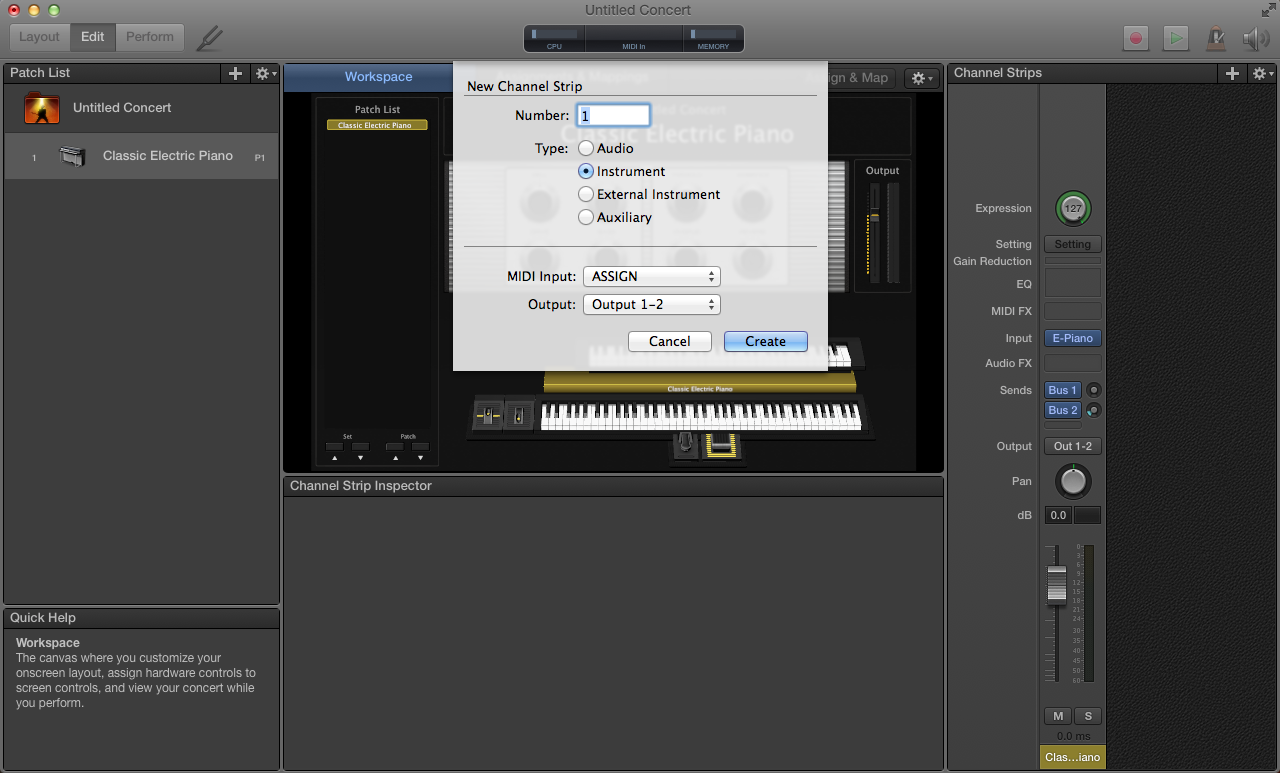Mainstage Mondays: Using Two Keyboards To Control Mainstage
While I don’t always recommend it due to the philosophy of "don't put all your eggs in one basket", using two keyboard controllers with Mainstage can be a lot of fun live. Here’s how to pull it off:
1. Go to Layout mode, and add a 2nd keyboard to your layout by dragging it to your screen (note: I prefer making it smaller)
2. Click on the first keyboard you want to assign. In the Screen Control Inspector, click on MIDI Port: YOUR KEYBOARD NAME. Repeat process with the other keyboard.
3. Switch to Edit mode, and add a patch.
4. in the channel strips menu, click the + button to add an instrument channel strip. Choose a preset for your channel strip.
5. Click the instrument channel strip. Under midi input, select keyboard: YOUR KEYBOARD NAME. Do the same with the other keyboard.