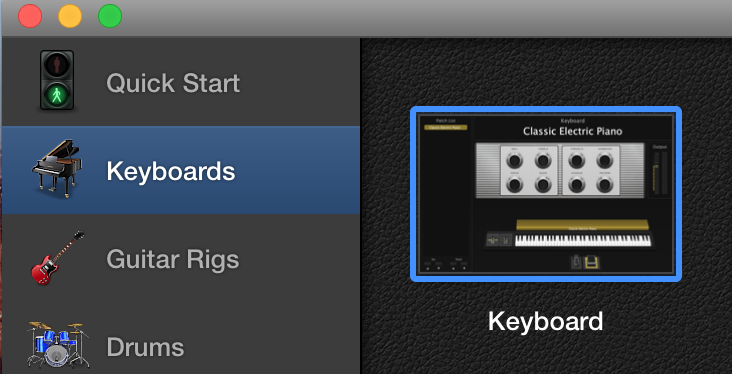MainStage Mondays: Downloading Additional Content
Did you know that there is over 30 gigabytes of free additional music loops, samples, and content you may not have downloaded when you bought MainStage? Here’s how to get the content:
1. Open MainStage. Select a project.
2. Go to MainStage> Open Sound Library Manager.
3. Just click all of the loops and samples you’d like to add, then be prepared to wait a long time while it downloads.
This extra content is really high quality, and is such an amazing way to expand your sonic palette without ordering anything. A lot of my patches on my online store go deep on these samples, so be sure to download them when you can.