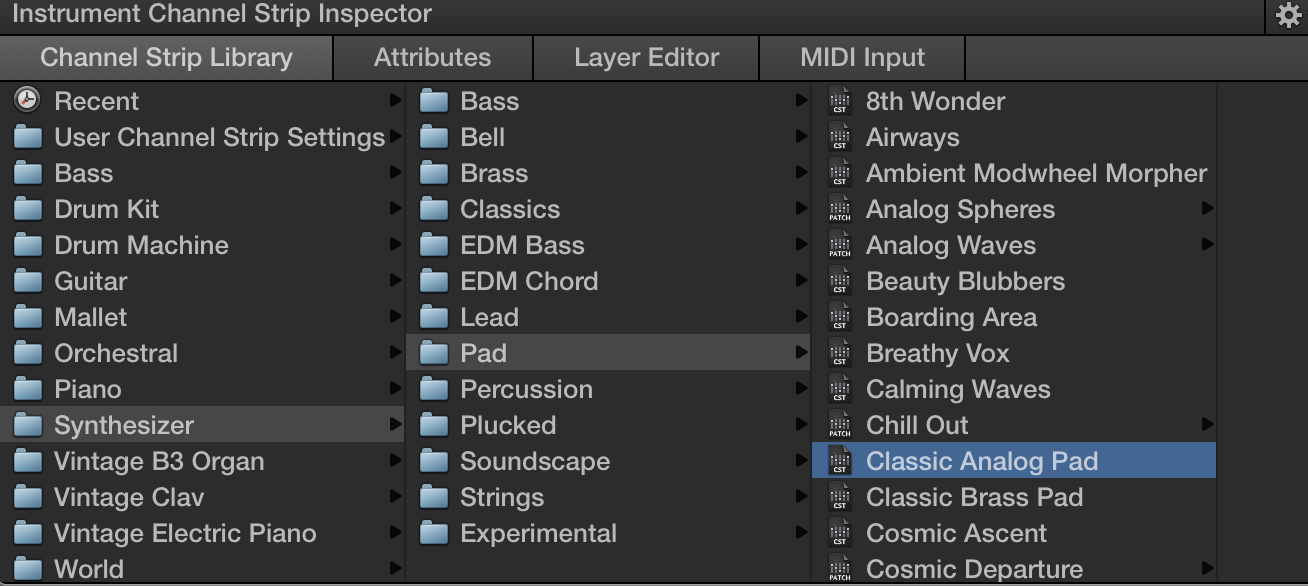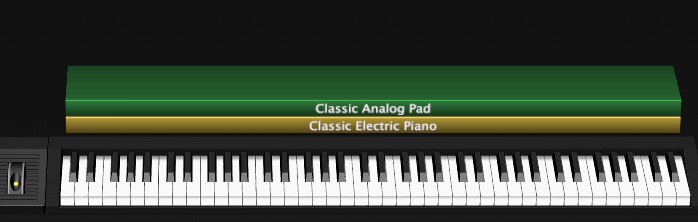Mainstage Mondays: Creating A Basic Layer
I love to go deep with Mainstage, but I forget that sometimes the most basic tasks are the hardest to find answers for online. So today I thought I’d cover how to create a basic layer in Mainstage.
1. Open Mainstage. Select the keyboard template (this process works with any template that includes software instruments).
2. In the channel strip window, select a piano channel strip instead of the stock electric piano channel strip.
3. Once you’ve done that, click on the “+” button in the channel strip window.
4. Select instrument, then create.
5. In the Instrument Channel Strip Inspector window at the bottom of the window, select synthesizer>pad>classic analog pad.
6. You should now see two layers, one green and one yellow, above the piano in the main window. Voila! You have a layered pad!
7. Adjust the volume, EQ, and other parameters in the Channel Strips window to get the layered sound that works best for you.