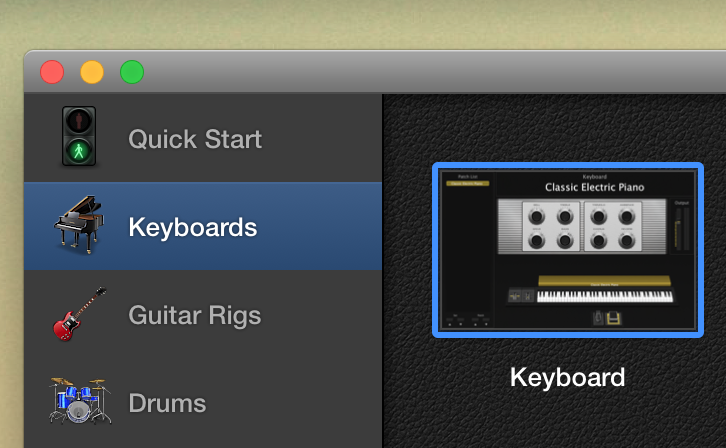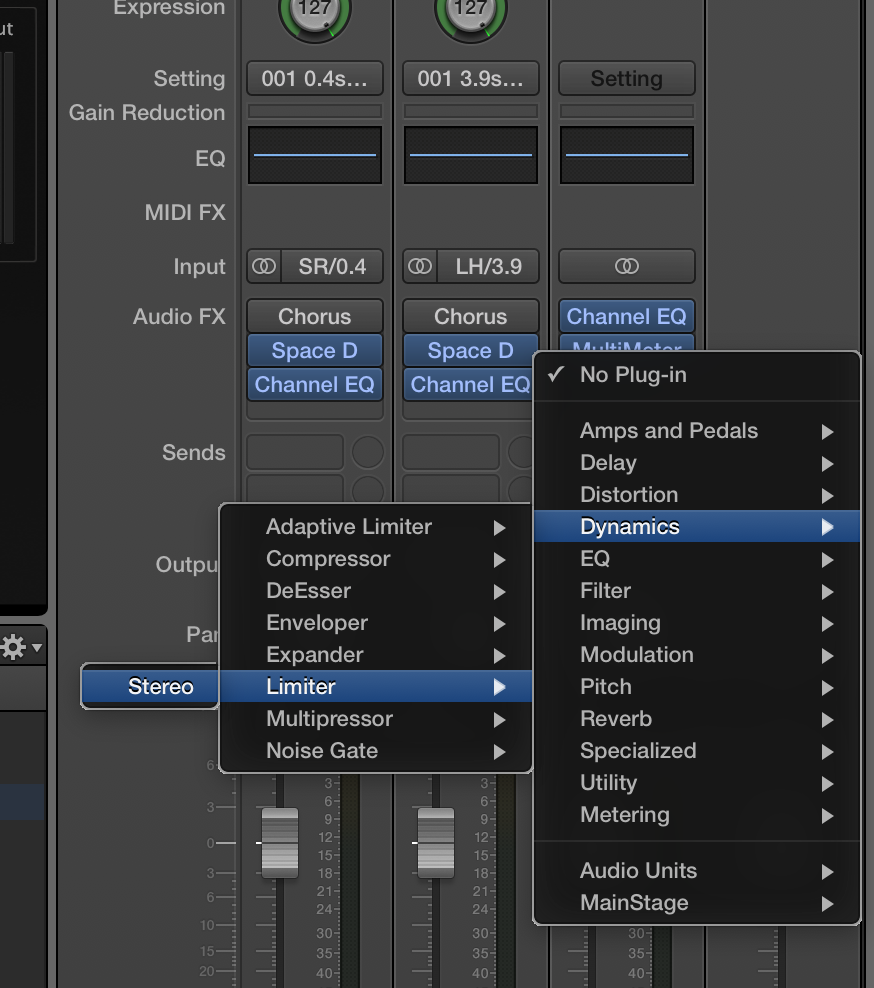MainStage Mondays: Using Compression On Patches
I got this email from a reader this week:
Hi Eric,
I was just wondering if it is best to use a compressor on the patch itself, or on each individual instrument? (compressing the entire patch at once}. I use multiple keyboard controllers on each patch.. thank you.
-Ray
Hi Ray,
Thanks for writing! I’d recommend using compression on individual channels, and then using a brick wall limiter on the main output to avoid accidental spikes in volume. Here’s how to do that:
1. Open MainStage. Select a template.
2. Insert a compressor on your channel strip.
3. If you’re using a piano, I’d recommend putting the settings like this (this will give you a pumped, sustained sound). Dial back the ratio if that’s too overpowering for you.
4. On the main output (Output 1-2) insert a limiter.
5. Set the settings like this:
Good luck!