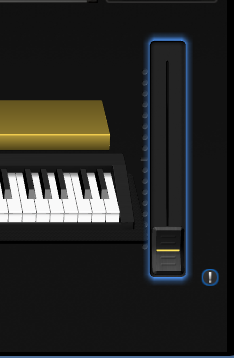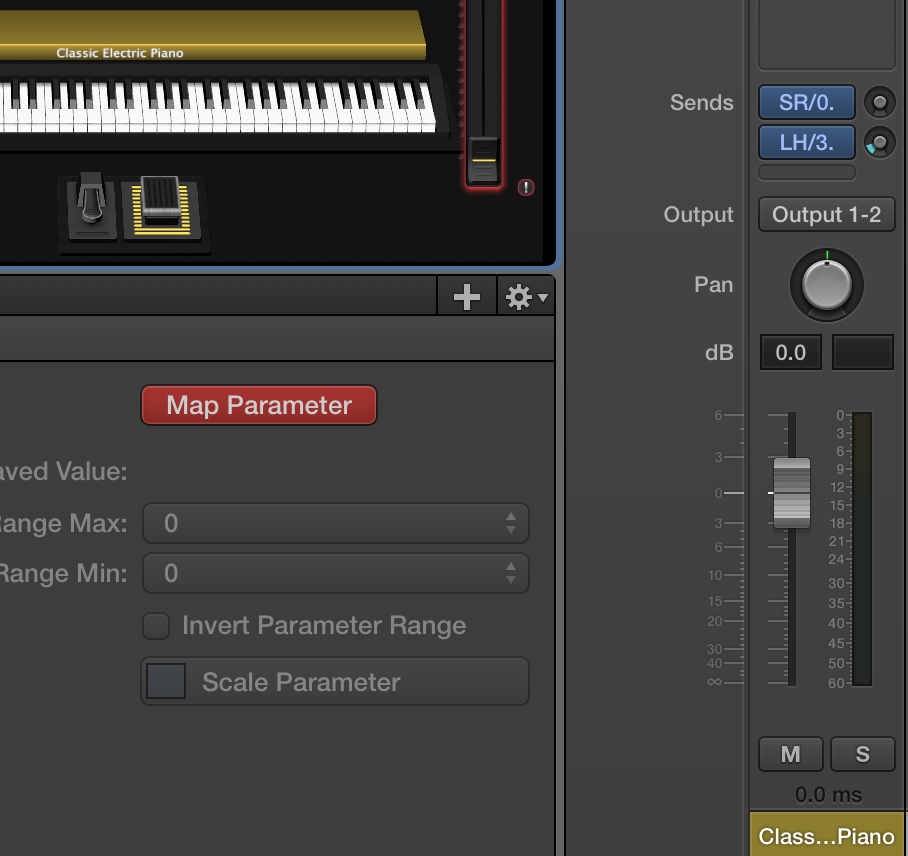MainStage Mondays: How To Adjust The Range Of A Controller
MainStage allows you to customize the beginning and end point any midi controller. For instance, you could set your volume faders to end at a neutral zero DB of gain instead of the default 6+ DB setting. This can be extremely useful for a number of controls, but we’ll focus on volume for our example. Here’s how to do it:
1. Open MainStage. Select a template.
2. Go to Layout mode.
3. Drag in a vertical fader.
4. Switch back to Edit mode, and click on the vertical fader.
5. Click on “Map Parameter”, then select the volume of the Classic Electric Piano channel strip.
6. Drag the slider below “Map Parameter” down to 0 DB.
That’s it- instant modification of any parameter you need tweaked!