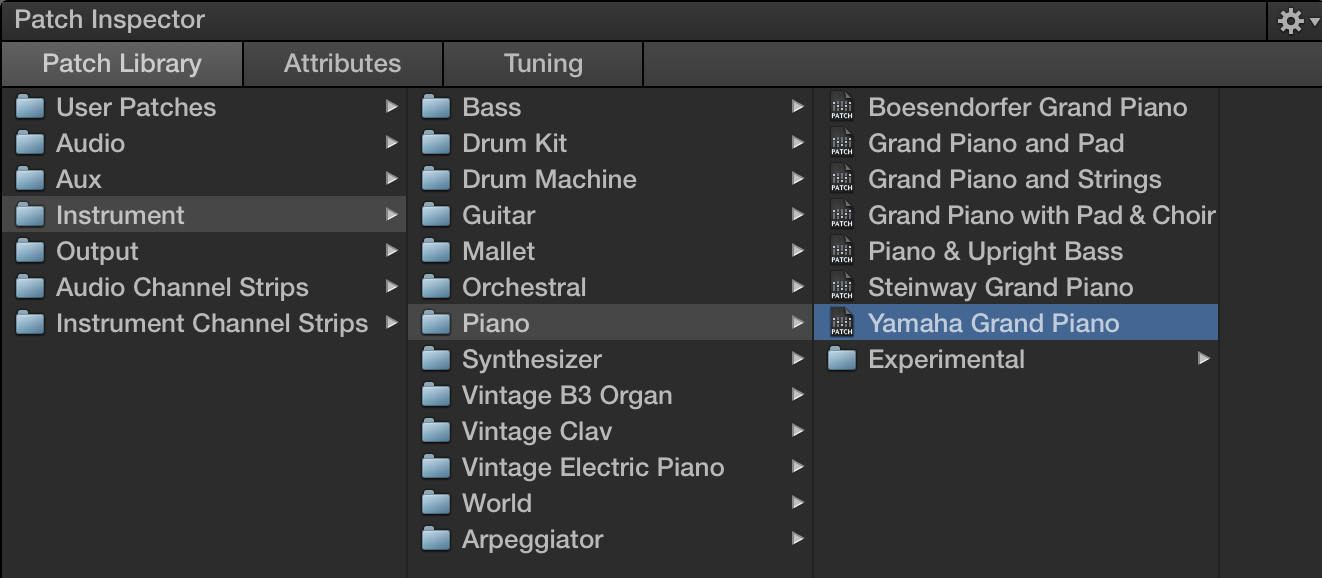MainStage Mondays: Layering Instruments
Combining sounds together make them thicker and more interesting. Fortunately for us, MainStage does this in a super easy way. Here’s how to layer a piano and a pad sound over the top of each other:
1. Add a patch, then select a piano preset. I’m going to use a Yamaha Grand Piano preset.
2. In the channel strip window, click the “+” button.
3. In the drop down menu, select “instrument”.
4. Select a pad from the browser. For this patch, I’m going to “classic analog pad”.
5. Adjust volume by using the channel strip to make the pad more proportionately loud.
Bonus tip: experiment by combining unusual instruments in this way, and you might be surprised by the creative sounds you develop.