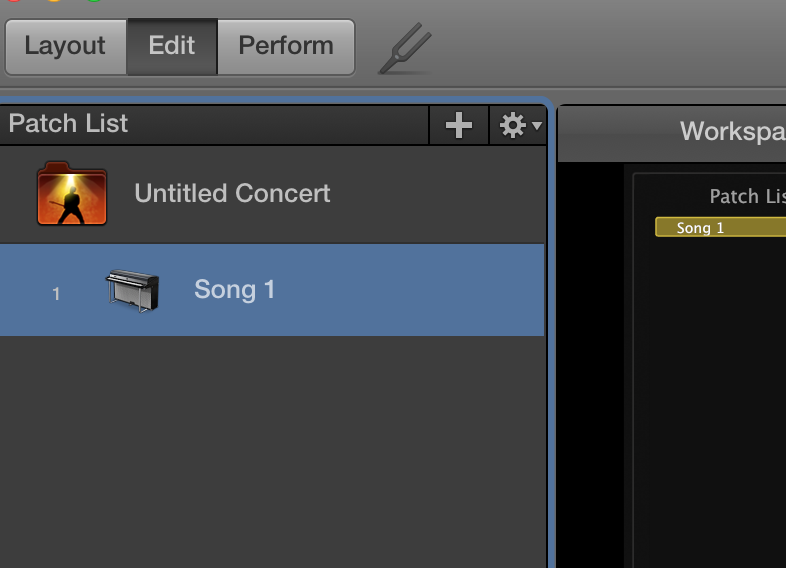Mainstage Mondays: Setting the Patch Tempo
If you’re using an arpeggiator or a drum beat in a mainstage patch, it won’t do you a lot of good if you can’t adjust the tempo of the playback to match the speed of the rest of the band. Here’s how to do it:
1. Open Mainstage, then open the mainstage concert you’ll be using.
2. Under Patch List, click on the patch that you’d like to use.
3. Under the Patch Settings window at the bottom of the screen, select “attributes” and click “Change Tempo To”.
4. Adjust your tempo, then hit Command-S.
Bonus: you can set the tempo of any patch by tapping in your speed using control-T. Good luck!