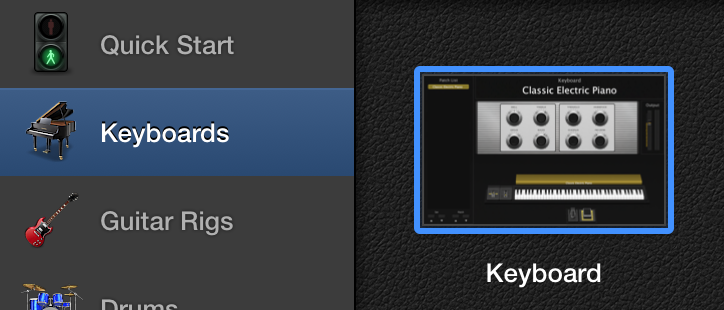Mainstage Mondays: Creating A Multi Channel Patch
I had a blog reader write me this week asking if it's possible to create a multi-channel patch in Mainstage. Here’s how to do just that:
1. Open Mainstage. Select your concert template.
2. Select a patch you want to use for a multi-channel instrument. I’m going to use the basic rhodes piano sound.
3. Click the “+” button on the right hand side of the Channel Strips window.
4. Select “Instrument” from the drop down menu, then click okay.
5. In the Instrument Channel Strip Inspector, select a patch you’d like to use for your newly added channel strip.
6. Adjust the levels as desired, and you’re good to go!